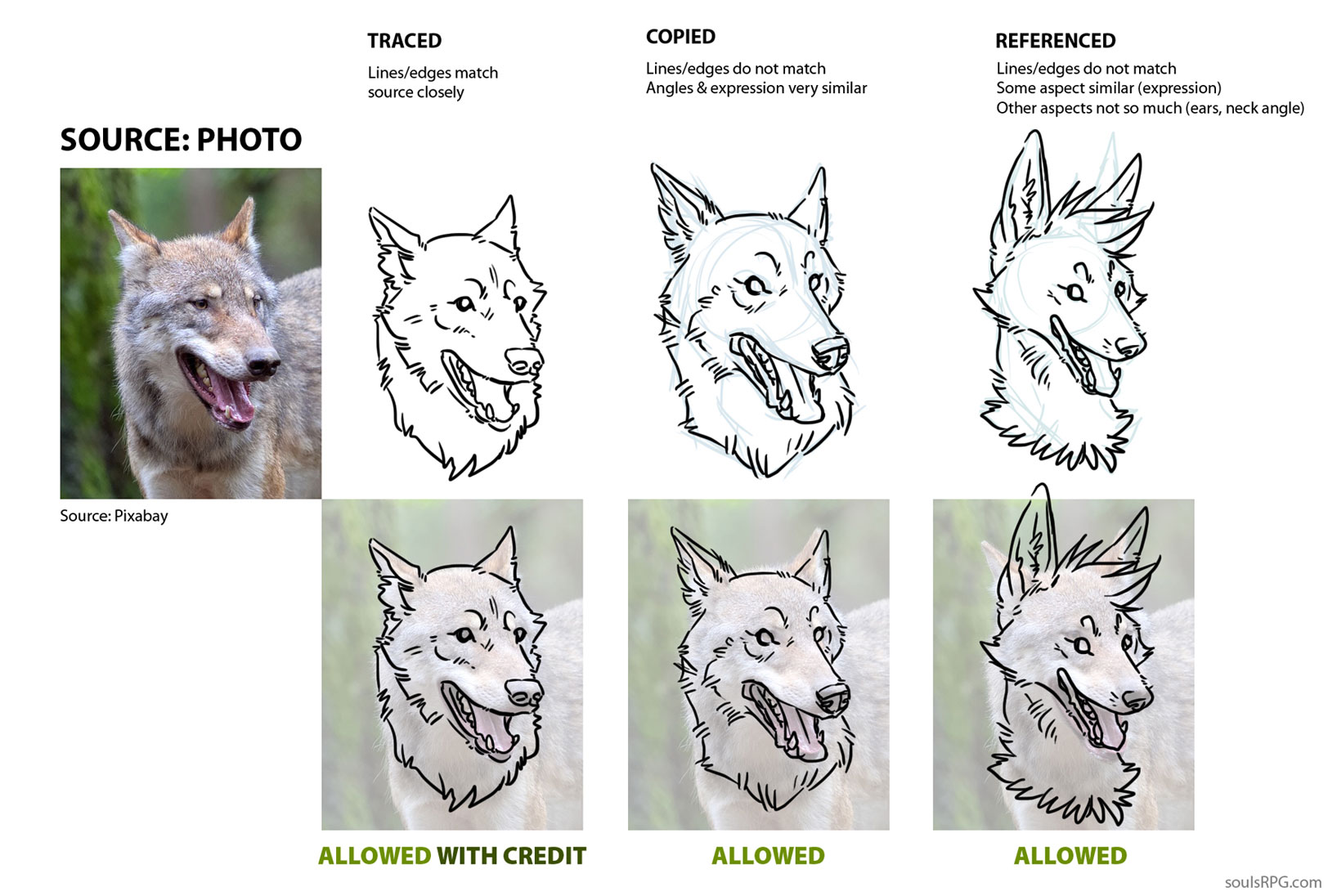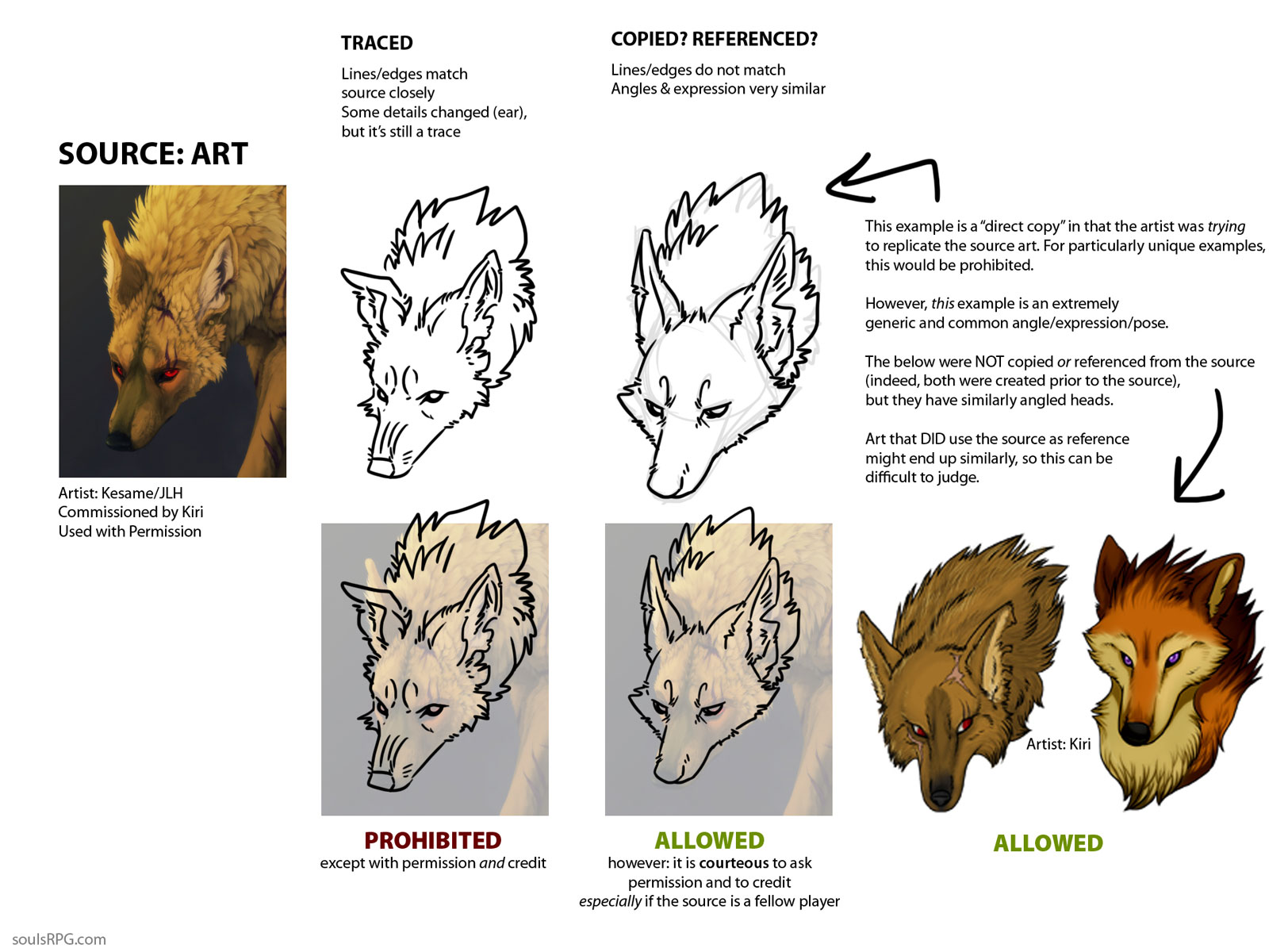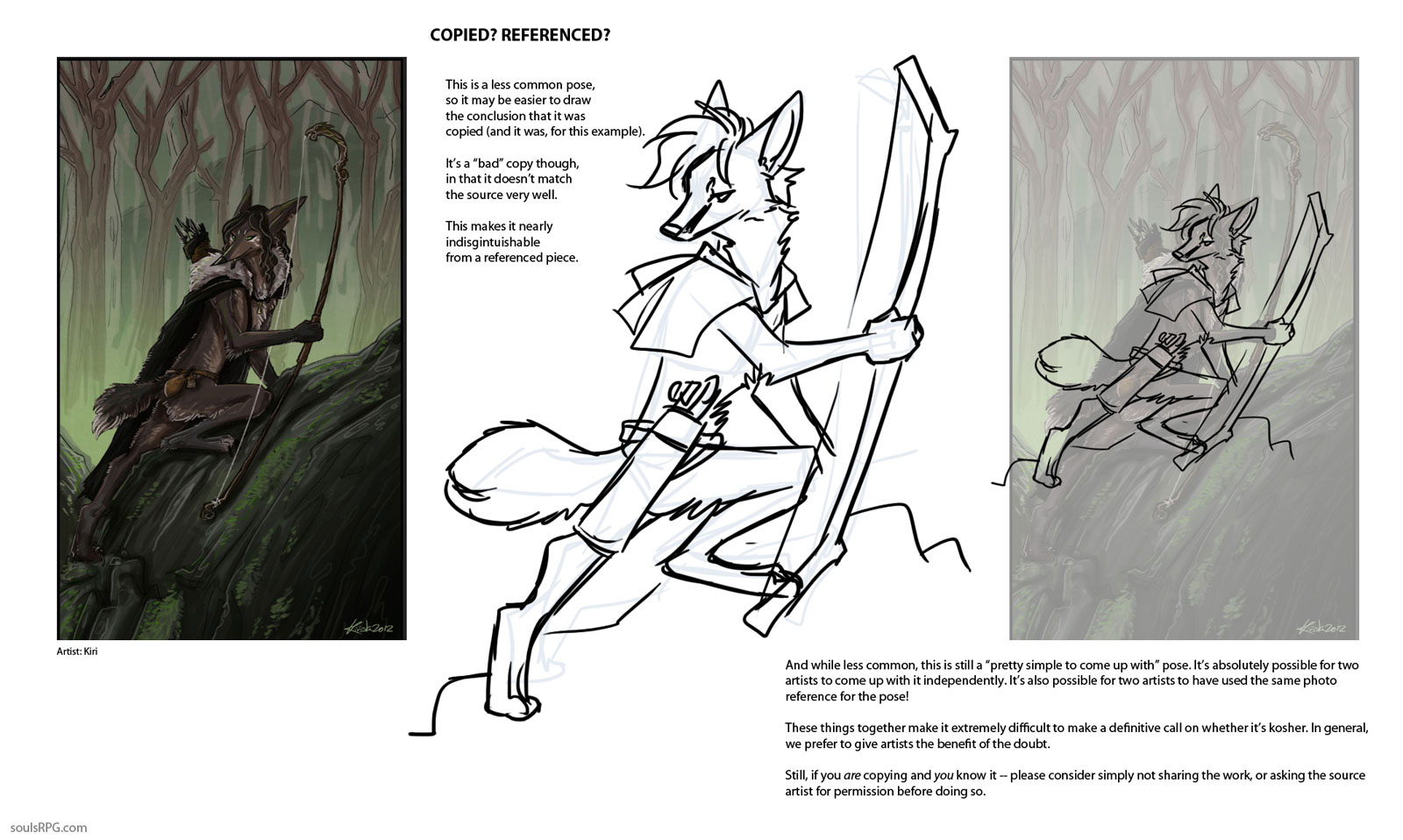26 October 2012, 05:46 AM
Graphics Guide
Table of Contents
Avatars
An avatar goes to the left of your post and is something used to identify your character. Please see the Rules for specific restrictions regarding your avatar.
Avatar Format
Your picture should be in .GIF, .PNG, or .JPG format. GIF files can only handle 256 colors and thus your files might look different than when they did in the photo program; they are also abnormally large, and thus JPG is preferable. PNG format has the advantage of being lossless; however, these files can be very large when used for larger images and should be avoided. If all of this talk of filetypes confuses you, your best bet is JPG.When you have a finished avatar, you will need to upload it. You can upload it to the forum itself -- this is generally the simpler and recommended method.
Hosted Avatars
You can also upload your avatar somewhere else though.- Find a free host such as ImgBB or imgur
- Upload your image.
- Get the URL for your picture: https://site.com/yourlogin/picture.jpg for instance. Copy the URL.
- In your User Control Panel (UCP), go to your Edit Avatar menu.
- Paste the URL of the image into the box entitled Avatar URL.
![[Image: akumuwolf.jpg]](https://rpguide.soulsrpg.com/public/images/akumuwolf.jpg)
![[Image: kiritar.png]](https://rpguide.soulsrpg.com/public/images/kiritar.png)
![[Image: ruriknew.gif]](https://rpguide.soulsrpg.com/public/images/ruriknew.gif)
![[Image: kaena.gif]](https://rpguide.soulsrpg.com/public/images/kaena.gif)
Hover over images for format type, character name, and credit
Signatures
Signatures appear at the end of each of your posts and can be a good place to establish a theme or mood for your character, as well as include general information that may be useful to other players, such as what form your character is generally in.Text-Only Signature
The traditional signature usually has the name of your character and some song lyrics or a quote, either related to the character or "just pretty." You can make nice text-only signatures, but stick to the text styling guidelines discussed above.Azrael Oriax
it's peaceful, the pitch black
when the last light on goes out.
it's peaceful, the pitch black
when the last light on goes out.
Image Signature
Naturally, you can also make nice signatures out of images, where you can use any font you want. To ensure that your signature looks right for everyone, use a .PNG or .GIF image signature with a transparent background. It's important to remember to keep your signature readable across as many skins as possible.![[Image: N4TgtFX.gif]](https://i.imgur.com/N4TgtFX.gif)
Other Signature Baubles
Some roleplayers also place image or table credits, absence notices, or open character advertisements in their signatures in addition to, or in place of, the traditional signature. Some people choose to promote various aspects of 'Souls in their signature -- for example, displaying some pack pride, or even encouraging others to edit the Wiki or vote for 'Souls every day.Logs: Post/Graphic Logs and Archives
These three similar things are meant to track your character's threads and your character's graphics. You can keep them in -- you guessed it -- the Post and Graphic Logs forum. You may find it easier to keep these things on the Wiki or even in your forum profile (though beware the character limit!).
- A post log is just that -- a log of all the roleplay threads your character is currently active in. Things typically included in a post log are reply status, a thread link, the thread title, and the participants. Reminders can also be kept in a post log.
- Many users also keep an archive of their character's finished topics separate from their post log, but in a similar format.
- Many users also keep a log of their character's graphics somewhere to facilitate their easy use. You should never store things in the Talents forum -- threads are periodically purged.
Graphical Tables
Some roleplayers enjoy using graphical "tables" or post templates to write their posts. A table can be constructed out of basic HTML tables or CSS-styled div elements. For some excellent basic guides, see RPG Post Templates on Forum Roleplay.
Your basic table generally includes an image and In Character and Out of Character labels. Beyond that, there's really no limit to what can constitute a table. If you aren't really sure where to start, you can always ask around in the Talents forum, look at a few HTML/CSS tutorials, or just ask someone else to make one for you.
Essential Text Formatting
You can format the text almost any way you'd like -- but make sure your text is readable!- Some common web safe fonts are Verdana, Tahoma, Arial, and Trebuchet MS. You can also use Google Web Fonts and similar embedding services -- but be careful and keep readability in mind.
- Good font sizes are generally 12 - 16px. Your precise font size may vary depending on your font.
Common Table Mistakes
'Souls is, at its heart, a writing community. These five common mistakes make it very difficult to read other roleplayer's writing and make it more difficult to roleplay. This can range from a mild annoyance to a serious hindrance to roleplaying. Do you want to reply to threads when you have to squint and struggle to read the other person's writing? No!Too Little Contrast
The first common mistake: failure to include enough contrast between the table background and the table text. For users with darker monitors, contrast between darker colours is difficult to distinguish. Another important consideration is color contrast -- if your contrast for text and background is poor, users will have difficulty reading your table.- BAD: Hi, you cannot read this very well!
- GOOD: Hi, you can read this text very well!
- BAD: Hi, you cannot read this very well!
- GOOD: Hi, you can read this text very well!
Small or Improper Font
Using a small, or generally unreadable font. Small text can be difficult to read for users with big screen resolutions. Poor font choices are also equally problematic: if you choose to use a front like Papyrus or Mistral, not only will it make your table difficult to read but also make your post look rather silly! Here are some examples- BAD: Hi, you cannot read this very well!
- GOOD: Hi, you can read this text very well!
- BAD: Hi, you cannot read this very well!
- GOOD: Hi, you can read this text very well!
Font Style
There are various ways to style your text, and while they do give you quite a lot of control, some stylistic choices make reading very difficult. Certain types of text style should be left for headers and subheaders, rarely used in speech, and avoided entirely in the main body content.Small-caps should never be used for table text, not for speech or thought, and definitely not for your primary choice. Text-transform should never be used for table text, whether that is to change everything to uppercase, lowercase, or initial-caps. None are appropriate. Letter-spacing can be used in moderation, but too much and your text becomes unreadable, fast! Line height is another important consideration -- too much or too little, and your text becomes far less readable.
- BAD: Hi, you cannot read this very well! Imagine if there was a lot of text, like this! It gets really taxing to read after a while, and throws off your "inner reading voice." Don't do this, please!
- BAD: Hi, you cannot read this very well! Imagine if there was a lot of text, like this! It gets really taxing to read after a while, and throws off your "inner reading voice." Don't do this, please!
- BAD: Hi, you cannot read this very well! Imagine if there was a lot of text, like this! It gets really taxing to read after a while, and throws off your "inner reading voice." Don't do this, please!
- BAD: Hi, you still cannot read this very well!Imagine if there was a lot of text, like this! It gets really taxing to read after a while, and throws off your "inner reading voice." Don't do this, please!
BAD:
Hi, you cannot read this text very well! Lorem ipsum dolor sit amet, consectetur adipiscing elit. Quisque eros mi, luctus sed consectetur eget, rhoncus non nisi. Mauris acelitorci. Fusce faucibus liberoid anteporta ac vestibulum metus venenatis.
GOOD:Hi, you can read this text very well! Lorem ipsum dolor sit amet, consectetur adipiscing elit. Quisque eros mi, luctus sed consectetur eget, rhoncus non nisi. Mauris acelitorci. Fusce faucibus liberoid anteporta ac vestibulum metus venenatis.
Text-Shadow
An example of overuse is using text-shadow for the entire table. While it can spice up the dialogue when you bold your text, it can also make it very difficult to read if everything has a significant or stark shadow!- BAD: Hi, you cannot read this very well!
- GOOD: "Hi, there!" you can read this text very well!
Opacity
CSS opacity is particularly problematic because not only does it make the background transparent, it also makes the text transparent. If you'd like to have a light white background, please consider using an image that is set to 25% opacity.Scroll Tables
Since scroll tables significantly eliminate a lot of white space and insert an extra scrollbar, it makes it difficult to read the text. When coupled with other mistakes, it makes it even tougher to read the post! If you absolutely must use a scroll table, please ensure the height and width give other players enough room to read and comply if they ask you to change tables.Another important consideration is that some mobile browsers do not properly support the CSS overflow command. Mobile users can't scroll your post at all. In these cases, you're actually forcing users to quote your post to read it, which is unfair!
Justified Text
A readability problem exists with justified text alignment. Left aligned text is generally much easier to read than justified -- especially when you can't hypenate (you can't via CSS).BAD:
Hi, you cannot read this text very well! Note how the spacing becomes awkward if there are long words that cannot fit on a line. Lorem ipsum dolor sit amet, consectetur adipiscing elit. Quisque eros mi, luctus sed consectetur eget, rhoncus non nisi. Mauris acelitorci. Fusce faucibus liberoid anteporta ac vestibulum metus venenatis. Etiam non erat et erat rutrum porttitor. Donec nec orci arcu, condimentum posuere velit. Curabitur et placerat ipsum. Cumsociisnatoque penatibus et magnis dis parturient montes, nascetur ridiculus mus.
GOOD:Hi, you can read this text very well! Lorem ipsum dolor sit amet, consectetur adipiscing elit. Quisque eros mi, luctus sed consectetur eget, rhoncus non nisi. Mauris acelitorci. Fusce faucibus liberoid anteporta ac vestibulum metus venenatis. Etiam non erat et erat rutrum porttitor. Donec nec orci arcu, condimentum posuere velit. Curabitur et placerat ipsum. Cumsociisnatoque penatibus et magnis dis parturient montes, nascetur ridiculus mus.
Resources
Member Guides
More Resources
- BBCode Guide
- Resources @ "Souls Wiki
- Check the FAQ if you have questions about graphics.
- Any graphics-related question you have, whether it's related to art or roleplay graphics, can be asked in the Talents forum. There are plenty of helpful people willing to give you a hand!
- Just starting out? The Templates forum can give you a great foundation for any code -- and some images, too!.
- Want graphics, but can't make them yourself? Mosey on over to the Requests forum. You can always check out the Studios, too.
- IMPORTANT NOTES!
- Regarding Freebies: There are many completely free resources around 'Souls to help you get graphics, including artwork. However, please note: if you're asking for graphics for free, they're being done as a favor to you. It's courteous to remember your "pleases" and "thank yous" and even more courteous to be patient with the person making you completely free stuff.
- Regarding Artwork: As with tables and photomanipulations, you can sometimes find artists willing to give you completely free artwork! However, please note: artwork is usually a lot more intense to create than a table or a photomanipulation. It can be tough to come by free art at 'Souls sometimes -- but it can happen! Keep your eyes peeled.
- Regarding Commission-Taking Artists: There are artists on 'Souls who take commissions and make drawings for a living. It's discourteous and unfair to ask someone to create you art if they aren't offering freebies. Look around for a free studio, or create a request, please.
- Regarding Freebies: There are many completely free resources around 'Souls to help you get graphics, including artwork. However, please note: if you're asking for graphics for free, they're being done as a favor to you. It's courteous to remember your "pleases" and "thank yous" and even more courteous to be patient with the person making you completely free stuff.